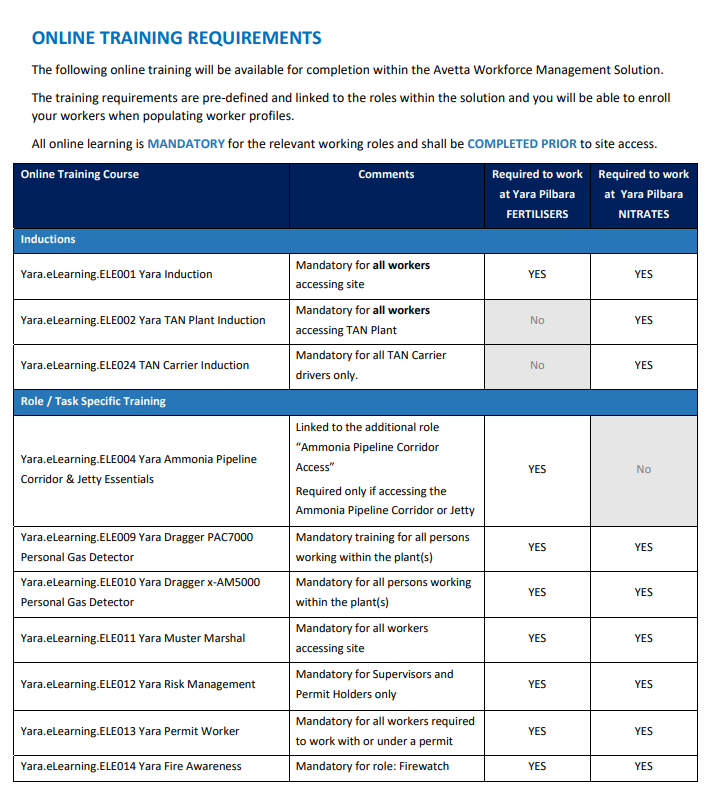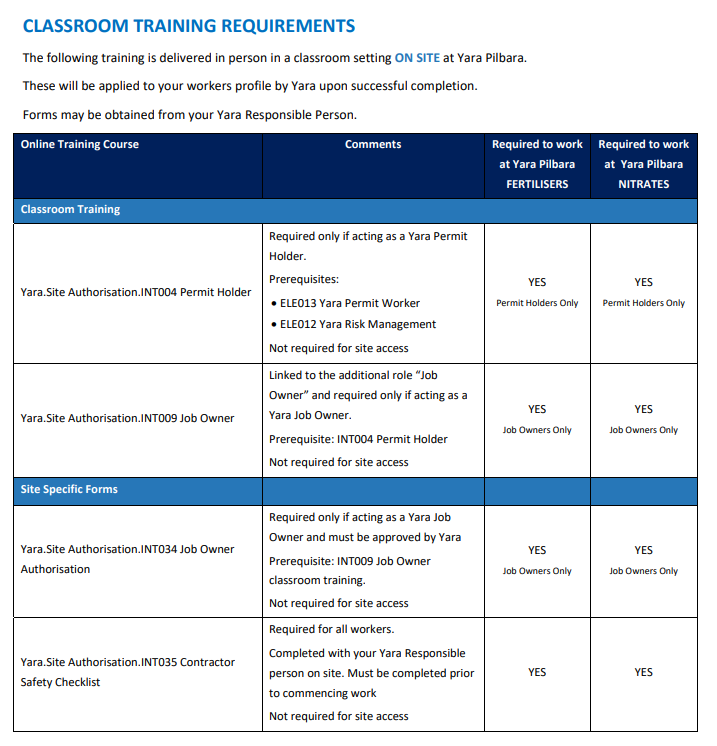For personalised assistance with Avetta Workforce Management, call us at 1300 175 307 or email [email protected]
For personalised assistance with Avetta Connect please call us at 1800 502 142 or email [email protected]
Documents & Guides
- Yara Visitor and General Freight Delivery Driver Registration and Induction - Click Here
- Yara Pilbara Supplier Process Flow - Click Here to download
- Access Yara Workforce Management - Click here for video
- Using the Yara Pilbara Supplier Portal - Click here for video
- Download the Yara Pilbara Training Matrix - Click Here
- Training Exemption Form - Click Here
- Site Access Form - Click Here
- To review a recording and view additional support material on completing the Manual Audit in connect for Supplier Administrators, please register here.
Support Webpages
- Avetta Connect - Getting Started - Click Here
- Want to learn more about the Avetta Connect process? - Click Here
- Yara Pilbara Workforce Management Business Rules - Click Here
- Want to learn more about the Workforce Management process? - Click Here