At Alstom, we are committed to ensuring that all employees and contractors uphold the highest standards of safety and competence. To underscore and strengthen all safety commitments, Alstom contractors must register and maintain their compliance in the Contractor Management System without this, they will not be permitted entry.
How Does the Contractor Management System Work?
The system streamlines the management of registration, training, and competency for our workforce, ensuring all workers meet mandatory requirements before starting safety-critical tasks. It enables contracting companies to log in, input business details, register workers, manage compliance, specify worker roles at Alstom, upload necessary documentation, enrol in online inductions, and ensure all compliance standards are met.
Login to Alstom Contractor Management System
How to Register?
The Alstom Contractor Management process is completed in two stages:
1. Business registration
2. Worker registration.
Follow the instructions below to register:
- Click here for Alstom Contractor Registration User Guide (pdf file)
Stage 1: Business Registration
1. Register a username and password in Alstom Contractor Management
2. Register business details and answer profile questions
On completion of company registration, you will now have access to the Alstom contractor management portal where you can register your workers, select a site and role that they will be performing on an Alstom site.
Stage 2: Worker Registration
1. Login to the Alstom Contractor Management Portal
2. Assign Site Roles(s)
3. Assign Work Role(s)
Every worker must have at least two roles in the portal: a site role (which includes the induction and generic assessment) and their work role (the specific role they will be performing).
4. Upload required documents for verification
Requirements for Registration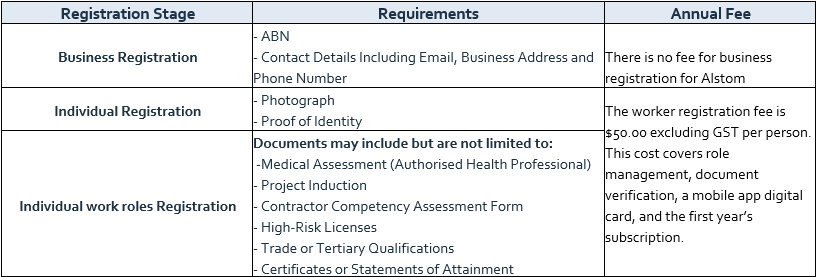
Helpful Resources:
- Alstom Contractor Registration User Guide (pdf file)
- Contractor Competency Assessment Template (pdf file)
- Alstom Business Rules
- Avetta Supplier Portal
For personalised support:
Call 1300 175 307
Email [email protected].

We help you spend less time on compliance and more time on valuable jobs

Our experts review every document so that you can get to work with peace of mind

Suppliers like you typically gain 2 additional contracts in their first year of membership

We can help you save up to 40% on insurance, PPE and other business purchases
Download a copy of your Register Now email
For personalised assistance, call us at 1300 175 307 or email [email protected].
Step 1 > Create Worker Profile(s)
• Log into the Alstom Contractor Management System
• From your dashboard, select Manage Roles and then Add New Employee to add each worker's details.
o If your worker already exists, simply click on their profile.
Step 2 > Assign Site(s)
• Find the employee on the “Employees Available” list, click their name, click Continue, then click Add Site and select the relevant site to associate your worker.
Step 3 > Assign Role(s)
Click All Roles, then click Add New Role.
A minimum of two roles are required for each worker.
1. Select one of the mandatory Site-specific Role
2. Select a Work Role(s) that best cover the work being performed on site. (If you cannot locate a Work Role appropriate for your workers, please contact Avetta)
Step 4 > Upload documents and book inductions
Role selections determine the competency documents (e.g. licences, certifications) you’ll upload in the system. You may also be asked to book online inductions which are required to access site. If you are booking inductions, the worker will be sent a link and login details.
Avetta will validate the documents you’ve uploaded during registration, please allow minimum 2 business days for validation.
Please complete registration of workers before attending site.
Worker registration costs $50.00 ex-GST per person which includes the management of roles, verification of documents, mobile app digital card and first year’s subscription.
Alstom Business Rules - The Business Rules specify the requirements of the documents you upload in the system. Ensuring your documents meet these requirements will save time and have you approved faster.
Supplier Knowledgebase – Helpful Tips and Tools to assist you in navigating through the Alstom Workforce Management Portal
On-Demand Supplier Webinar – Register to view the Webinar for an Alstom specific walk through of the system.
Documents may include but are not limited to:
- Photograph
- Proof of Identity
- Generic Induction Cards
- High-Risk Licenses
- Trade or Tertiary Qualifications
- Certificates or Statements of Attainment
All workers must select a site role and a work role. For Example, workers on the Sydney Light Rail site will add the “NSW – Sydney Light Rail” site and add a “1.SLR” appropriate role. As well as add the work role that reflects the type of work they complete on site (eg; Cabel Jointer, Cleaner etc).
Call us at 1300 175 307 or email [email protected]
The system is your opportunity to prove your workers have the qualifications and requirements to work safely. Benefits include:
- joining an online database of trusted and qualified businesses workers
- having higher quality work opportunities because you can prove you’re fit to work
- maintaining an online, portable profile
- receiving electronic reminders to stay compliant and ready to work
- enjoying a transparent cost model
- accessing a support center of industry and software specialists if you need help reaching compliance or navigating the system.
- managing your profile – roles, requirements, and training – in the system at any time, 24/7
The Workforce system will display your image alongside your name and unique profile ID.
When accessing the site, our clients and/or their security representatives can match your face to your profile, ensuring the correct person is accessing the site and that they are compliant and authorised to do so.
Your date of birth is used to differentiate you from another worker with the same name.
The combination of your name and date of birth ensures your Avetta profile stays unique to your records, so even if you change companies and start working for other clients, you can take your records with you.
eCards and invitations to use the Workforce Mobile App are distributed via a Short Message Service (SMS) which can only be delivered to a mobile phone.
Clients can also use the system to send important notifications through a broadcasting service.
Invitations to complete client-required orientations, inductions, and training courses hosted in the Avetta Learning Management System (LMS) will be sent directly to your email address.
System notifications, including expiry notifications and requests to renew your training and competency requirements, will also be directed to your email.
This is an optional field to enter for yourself or your workers. You have the option to select Prefer not to say.
This field enables businesses to report how they compare to others in their sector and of a similar size. This information is used to help organizations identify where they are doing well and where they need to improve.
Avetta respects the privacy of every person who contacts our company or is associated with the services that we provide to our customers. Our Privacy Policy outlines the information we collect and how it is used.

“With Avetta, we are equipped with the tools to connect with more clients, operate at the highest safety levels, do great work and avoid hefty fines or lawsuits”
Alliance Environmental Group, Inc.
Building services

“Avetta’s audit team worked proactively with our HES team to ensure we meet or exceed the requirements to be compliant with our connections.”
–UP Professional Solutions
Professional services

“Our yearly certificate of insurance cost dropped about $10,000 and helped us get off to a great start this year”
-FastTrac
Telecommunications