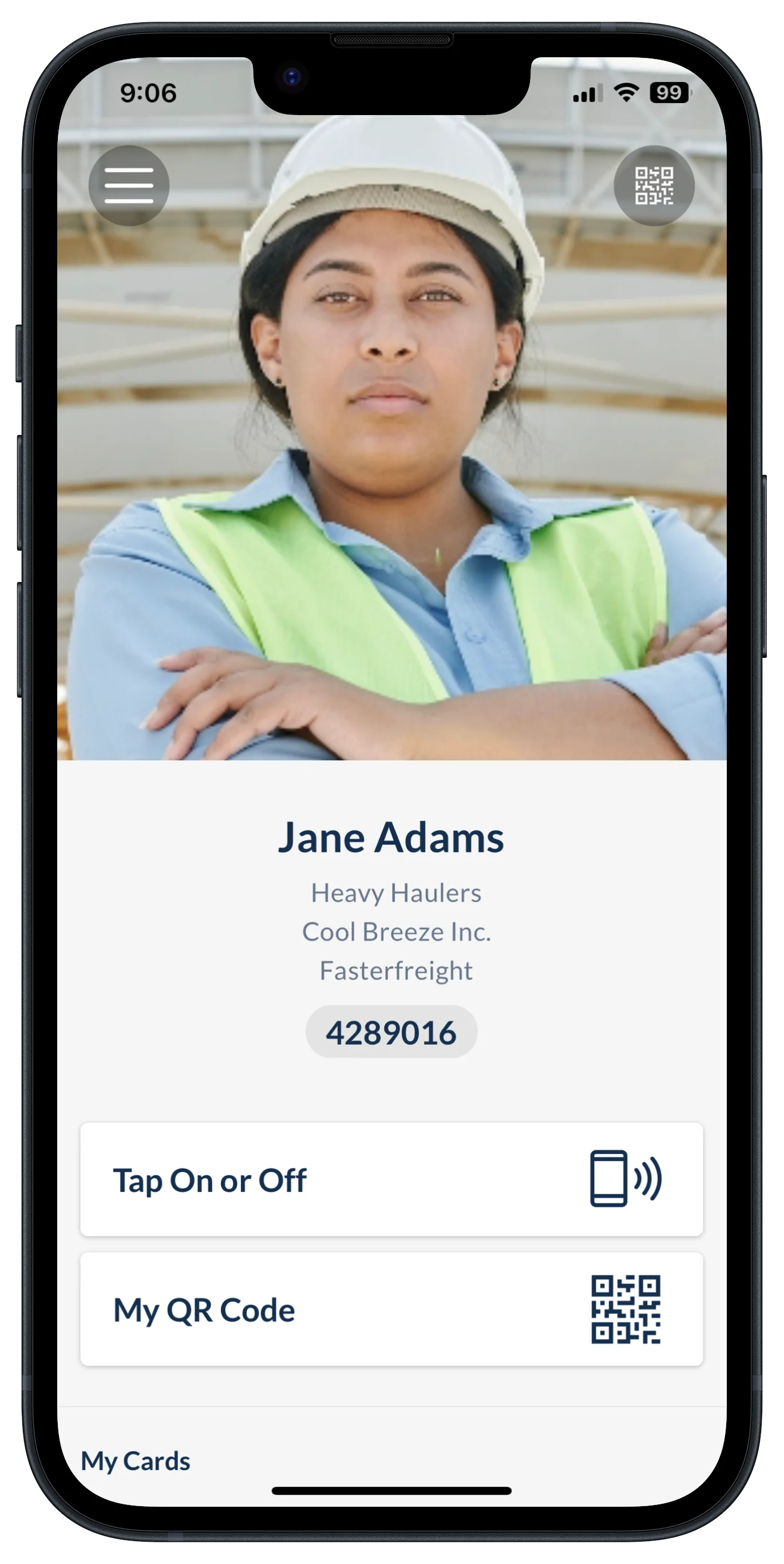Workforce by Avetta mobile app makes it easy for workers to understand, achieve and maintain their compliance requirements.
This means workers get on site faster and become productive without unnecessary administrative delays.
Mobile App Benefits
Avetta’s easy to use worker mobile app removes onboarding bottlenecks and empowers your workforce with a modern mobile experience.
With the Workforce by Avetta mobile app, your workers can:
- Check site access and work-ready status
- Gain access to worksites using QR codes or Bluetooth Tap to Access
- View roles, competencies, and compliance status
- Complete training assignments and inductions before arriving on site
- Upload competency documentation and check their verification status
Create safer
workers & job sites
Workers can present their digital badge directly from the app, reducing dependency on plastic cards and eliminating unnecessary site access delays.
Remove
administrative
burden
Workers can present their digital badge directly from the app, reducing dependency on plastic cards and eliminating unnecessary site access delays.
Ensure
consistent
site compliance
Workers can easily see their current subscription status and view which sites or locations they can access.
Optimise
compliance
turnaround time
Workers can quickly and easily check their compliance status and upload existing documents within the app or by using the phone camera.

How to Sign Up
After being invited to use the app, download Workforce by Avetta from the Apple App Store or Google Play Store.
2. Get Started
Tap 'Getting Started' and enter the email address or mobile phone number that you were invited with.
3. Verify
Enter the six-digit code sent to your email to verify your account.
4. Set Password
Once you set your password, you can get started.